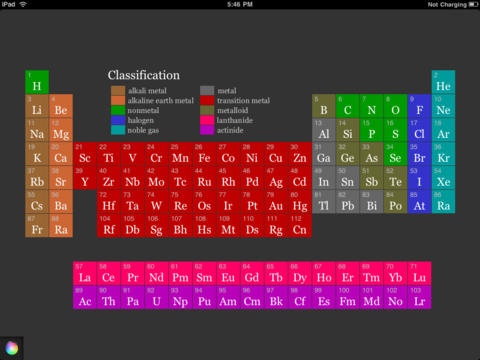XChem 1.0
Continue to app
Paid Version
Publisher Description
The elements: they make up everything. Get to know them better with XChem. XChem s simple, clean interface was designed from the ground up to put you as close as possible to the information you need. The result? XChem literally puts the elements at your fingertips. Need to know the electronegativity of copper? The Young modulus of nickel? The neutron cross section of americium? With XChem, the answer is just a tap away. And with in-app information from Wikipedia, Wolfram|Alpha, and other curated sources, XChem lets you see over 100 properties, plus photos and other information, right on your iPad. Plus, for more visual learners, XChem allows you to color the periodic table based on different elemental properties, revealing periodic trends. Whether you re a high school student, a chemistry professional, or anything in-between, XChem gives you the information you need quickly and easily. XChem -- put the elements in your hands. FEATURES - - Simple, clean user interface for intuitive browsing - just tap on an element to flip its card over and see its details - Over 20 built-in element properties for quick and easy look-up - In-app display of over 100 different properties--plus photos and other valuable information--from Internet sources including Wikipedia, WebElements, Wolfram|Alpha and others for in-depth reference - Color the elements by different properties, visually demonstrating periodic trends XChem was written by Maxwell Collard, age 17.
Requires iOS 3.2 or later. Compatible with iPad.
About XChem
XChem is a paid app for iOS published in the Kids list of apps, part of Education.
The company that develops XChem is Scott Collard. The latest version released by its developer is 1.0.
To install XChem on your iOS device, just click the green Continue To App button above to start the installation process. The app is listed on our website since 2010-07-31 and was downloaded 8 times. We have already checked if the download link is safe, however for your own protection we recommend that you scan the downloaded app with your antivirus. Your antivirus may detect the XChem as malware if the download link is broken.
How to install XChem on your iOS device:
- Click on the Continue To App button on our website. This will redirect you to the App Store.
- Once the XChem is shown in the iTunes listing of your iOS device, you can start its download and installation. Tap on the GET button to the right of the app to start downloading it.
- If you are not logged-in the iOS appstore app, you'll be prompted for your your Apple ID and/or password.
- After XChem is downloaded, you'll see an INSTALL button to the right. Tap on it to start the actual installation of the iOS app.
- Once installation is finished you can tap on the OPEN button to start it. Its icon will also be added to your device home screen.